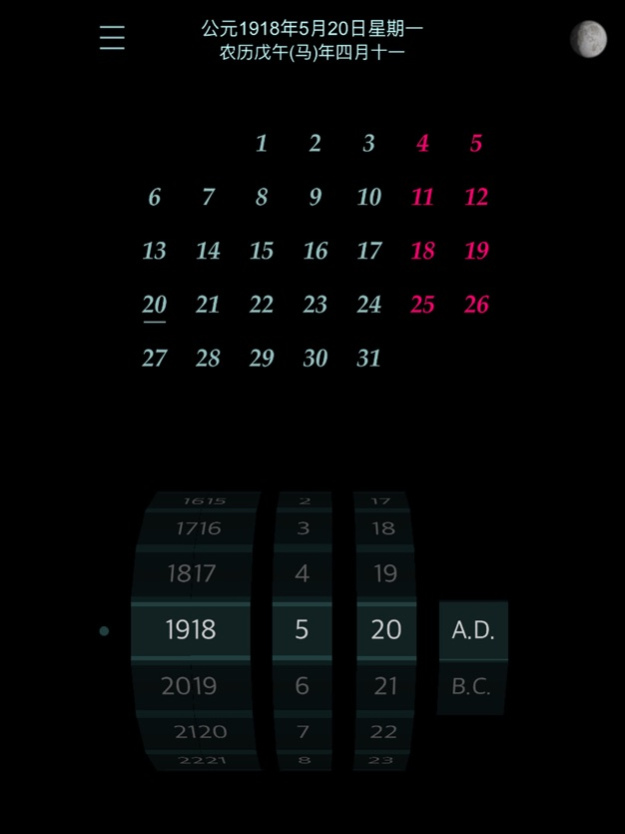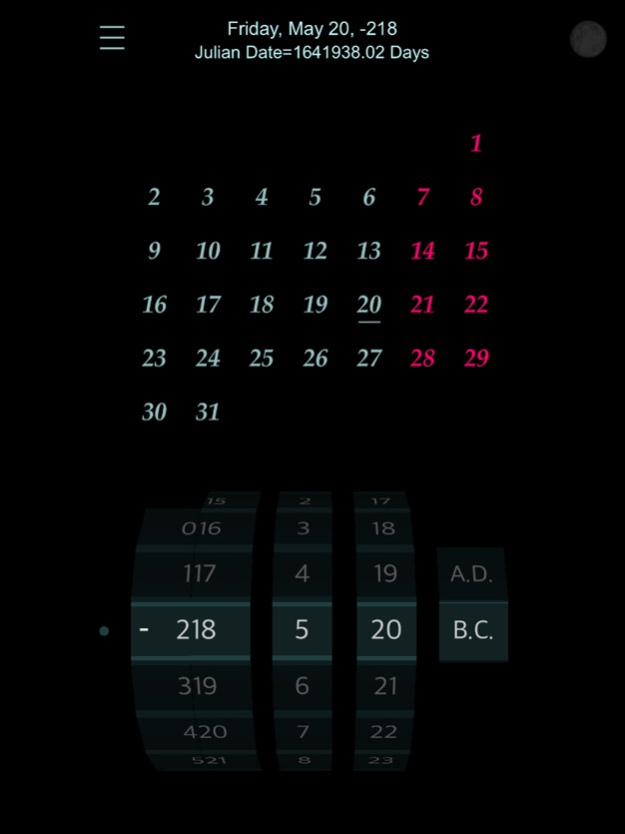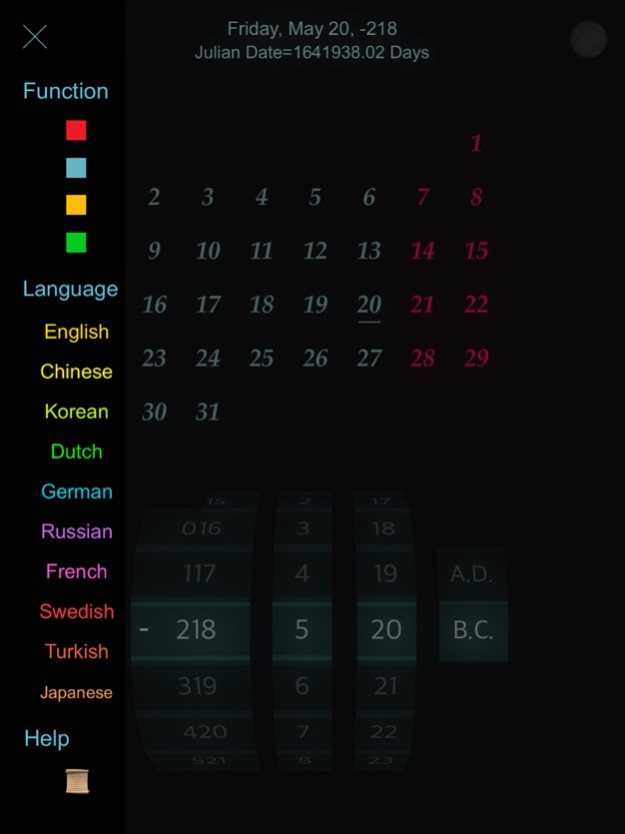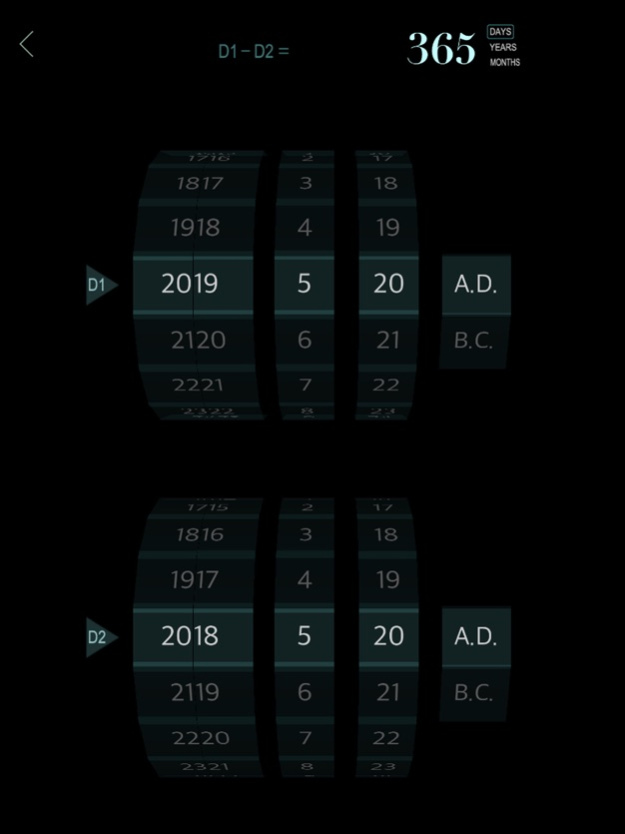Calendar : 4500 BC to 4500 AD 1.2
Paid Version
Publisher Description
Calculate the day of the week for any date !
From 4,500 B.C. to 4,500 A.D. ! 9000+ years !
Shows the Moon phases and positions of planets !
• Features in 30 calendar languages
Sunday, May 20, 2018
English (Sunday, May 20, 2018)
Chinese (公元2018年5月20日星期天)
Korean (2018년5월20일 일요일)
Japanese (平成30年5月20日 日曜日)
Dutch (Zondag 20 mei, 2018)
German (Sonntag 20 Mai, 2018)
Russian (Воскресенье 20 мая, 2018)
French (le dimanche 20 mai, 2018)
Swedish (Söndag 20 maj, 2018)
Turkish (Pazar, 20 Mayıs, 2018)
Icelandic (Sunnudagur, 20 maí, 2018)
Danish (Søndag, 20 maj, 2018)
Spanish (Domingo 20 mayo, 2018)
Norwegian (Søndag, 20 mai, 2018)
Hindi (रविवार, 20 मई, 2018)
Ukrainian (Неділя, 20 травня, 2018)
Tamil (Ñāyiṟu, mē 20, 2018)
Malay (Ahad, 20 Mei, 2018)
Portuguese (Domingo, 20 mai, 2018)
Czech (Neděle, 20 května, 2018)
Slovak (Nedeľa, 20 máj, 2018)
Hungarian (2018, május 20, vasárnap)
Serbian (Недеља, 20 маја, 2018)
Romanian (Duminică, 20 mai, 2018)
Macedonian (Недела, 20 мај, 2018)
Laotian (2018 phudsapha 20 vnoathid)
Latvian (Svētdiena, 20 maija, 2018)
Polish (Niedziela, 20 maja, 2018)
Croatian (Nedjelja, 20 svibnja, 2018)
Indonesian (Minggu, 20 Mei, 2018)
You can switch between 30 languages instantly within the app.
• Julian Date (JD)
The day starts at noon on Monday January 1, 4713 B.C. For example, the Julian Date for 00:30 UT January 1, 2013, is 2456293.52 Days.
• Islamic Calendar
It is the lunar calendar also known as the Hijri calendar. Due to the fact that the Islamic calendar relies on certain variable methods of observation, it varies by different persons, rather than actual astronomical calculations.
• Chinese Calendar (农历)
It is a Lunisolar calendar, has been used by Chinese for thousands of years. For example, the date 22:30 May 20, 2018, it is 农历戊戌(狗)年四月初六 or 戊戌年 丁巳月 壬子日 辛亥时.
• Korean Calendar (음력)
The traditional Korean calendar, is still used to determine the Lunar New Year (설날) and the Mid-Autumn Day (추석) by the Korean people. It is similar to the Chinese calendar.
• 3D Solar System and Earth-Moon System
Super easy to navigate and to find where the planets are at any time between 4500 B.C. to 4500 A.D.
• Week starts with Sunday or Monday
2 modes:
Mon Tue Wed Thu Fri Sat Sun
or
Sun Mon Tue Wed Thu Fri Sat
• Day Count (unit:days, months, years)
For example,
May 20, 2018
minus
May 20, 1990
equals
10958 (Days) or 30 (Years) or 360 (Months)
• Julian Calendar
Useful for history study. For example, the October Revolution occurred on 25 October, 1917 in Russia. At that time, Russians were using the Julian calendar. In the Gregorian calendar, it is on 7 November, 1917.
Mar 23, 2022
Version 1.2
Compatible with more iOS devices.
About Calendar : 4500 BC to 4500 AD
Calendar : 4500 BC to 4500 AD is a paid app for iOS published in the System Maintenance list of apps, part of System Utilities.
The company that develops Calendar : 4500 BC to 4500 AD is 俊 姜. The latest version released by its developer is 1.2.
To install Calendar : 4500 BC to 4500 AD on your iOS device, just click the green Continue To App button above to start the installation process. The app is listed on our website since 2022-03-23 and was downloaded 0 times. We have already checked if the download link is safe, however for your own protection we recommend that you scan the downloaded app with your antivirus. Your antivirus may detect the Calendar : 4500 BC to 4500 AD as malware if the download link is broken.
How to install Calendar : 4500 BC to 4500 AD on your iOS device:
- Click on the Continue To App button on our website. This will redirect you to the App Store.
- Once the Calendar : 4500 BC to 4500 AD is shown in the iTunes listing of your iOS device, you can start its download and installation. Tap on the GET button to the right of the app to start downloading it.
- If you are not logged-in the iOS appstore app, you'll be prompted for your your Apple ID and/or password.
- After Calendar : 4500 BC to 4500 AD is downloaded, you'll see an INSTALL button to the right. Tap on it to start the actual installation of the iOS app.
- Once installation is finished you can tap on the OPEN button to start it. Its icon will also be added to your device home screen.